(I) How to use the display
1. Power on and warm up Plug the power supply into the power outlet, and the monitor will be powered on to enter the warm up period. During the warm up, the display will show "8.8.8.8.8.8". When the warm up is over, perform the following functions: When the load is less than 2% Max, the weighing instrument enters the "empty scale state", the cursor of the empty scale ignites, and the display value is "0", and the weighing can be performed. (2) If the instrument is in an unstable state or the load is greater than 2% Max, the actual weight value will be displayed. 2. Function (1) Empty scale tracking. When the scale is in a static and stable empty weighing state, the display automatically corrects the smiling empty weighing change caused by changes in external conditions at a speed of 0.5 d / s. When loading, or when the scale is affected by external conditions, and the empty scale changes more than the empty scale tracking threshold, this function will automatically stop functioning and the corresponding cursor will go out. The scope of this function is: Take the space-time scale as the "0" point at startup, and not exceed 2% of the weighing. (2) The empty scale is set to zero. 1 The weighing instrument is in an empty weighing state or the load does not exceed a certain range, and the empty weighing key is displayed as "0". The scope of this function is the same as the empty scale tracking function; 2 Press the auxiliary key and then press this key, the display can memorize the current empty scale status.
(Two) peeled
Physically peeled, put the container on the weighing instrument carrier, and press the peel key to enter the peeled state, which is displayed as "0". Add the weight to the container, and the weight (net weight) of the weight will be displayed. When the weight of the weight on the scale carrier is less than the weight of the original container, a negative value will be displayed, that is, the difference between the current weight and the weight of the container. To exit from the tare state, press the gross key or the tare key in the empty scale.
(3) Accumulation
Press the accumulation key to accumulate the current weighing value according to the preset accumulation method. If you press the auxiliary key first, and then press the accumulation key, the current weighing value can be subtracted from the accumulated total, and it can only be reduced once.
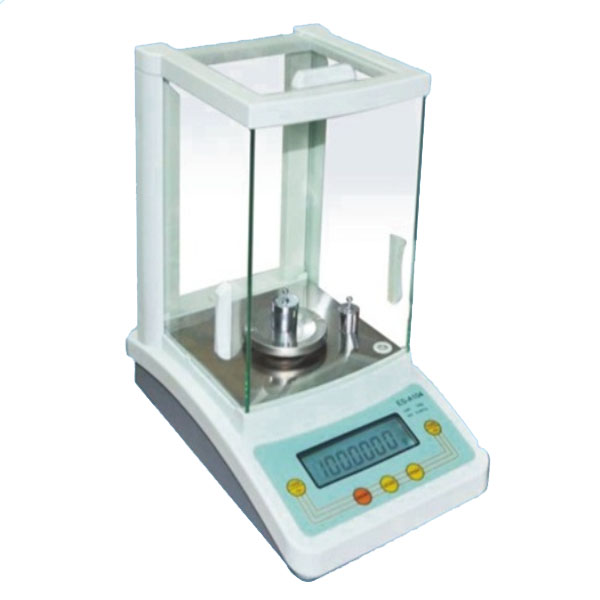
(D) Display the total or tare value
Press the sum key to display the accumulated total. The total value is 8 digits. The upper 4 digits are displayed first, followed by the "H" symbol, and then the lower 4 digits are displayed. Can return to weighing state. If the auxiliary key is pressed first, then the total key is pressed, the tare value is displayed, and then the total key is pressed to return to the weighing state.
Changsha Xiangping Technology Development Co., Ltd. specializes in the production and sales of counting electronic scales, weight electronic scales, laboratory electronic balances, welcome to inquire!